Suggested API Governance Rules
Having a good set of in-house API Governance rules allow your developers to validate that their APIs meet their enterprise standards. Other rules can be used to ensure serviceability considerations are made to support the API or can highlight where anti patterns are being used.
I have been challenged by API Connect’s Product Management to come up with some sensible governance rules. I expect this article to grow from time to time as new ideas are formed.
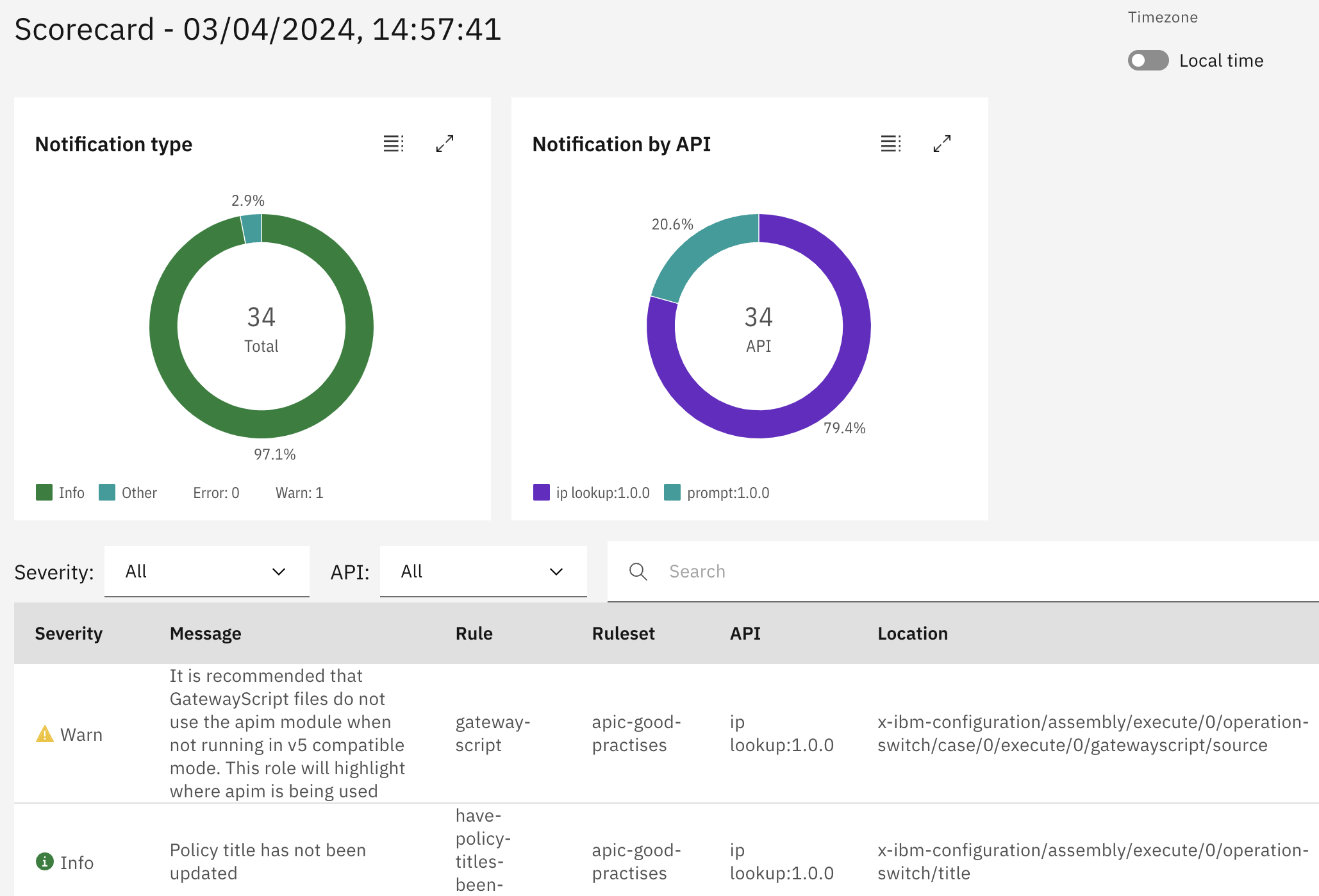
The ruleset in this github gist I hope will grow over time. The initial one has two rules.
Rule 1
Check to see if any of the GatewayScript uses the require('apim').
When using the native DataPower gateway it is recommended to not use the apim module.
Rule 2
Check that the policies have had their title changed from the default value. This does not work for User Defined Policies.
Download the rule from the GitHub GIST
https://gist.github.com/ChrisPhillips-cminion/fc200d73ecc4c1232a164df474bc41b6
Enabling the API Governance feature in 10.0.7.0
The ruleset can be loaded into API Connect 10.0.7.0 or later once the API Governance function is enabled, this is described here https://chrisphillips-cminion.github.io/apiconnect/2023/06/22/APIGov-2.html
Loading the rule set.
In the the Provider Organization
- Go to Resources in a Provider Organization
- Go to API governance
- Add->Import
Running the validator
In the the Provider Organization
- Go to Resources in a Provider Organization
- Go to API governance
- Click on Validate
- Select the rule sets and click next
- Select the APIs to validate and click next.
- The scorecard is shown for the APIs you selected.



