API Connect's Native API Governance capability - Part 2 - enabling it
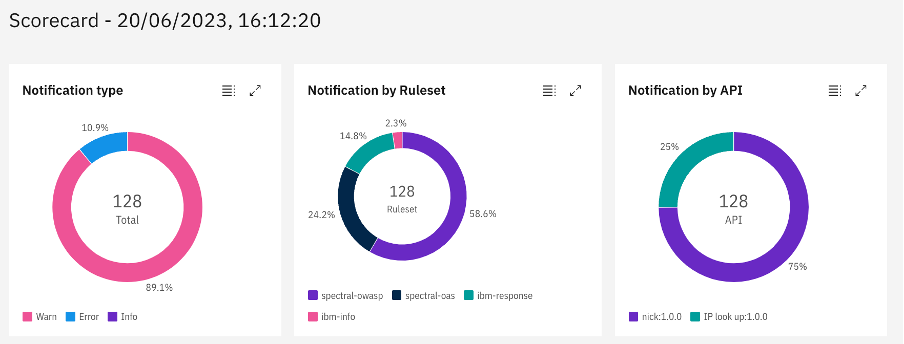
In APIConnect 10.0.6.0 the governance function does not come automatically enabled. It must be enabled by modifying the CR.
-
Via command line log into your Openshift cluster with oc.
-
Pick one of the following options a. If you are using the single cr aka top level cr i. oc edit apiconnectcluster
-n ii. under the spec section add the following yaml
management:
governance:
enabled: true
b. if you are using individual crs.
i. oc edit management
governance:
enabled: true
- Wait a few minutes ( have a coffee in this time) while some pods restart and new pods are spawned. You will see the following pods Running
small-mgmt-compliance-service-6b7555898f-gwt5m 1/1 Running 0 39s
small-mgmt-compliance-ui-5f6b5b5c77-rd5bj 0/1 ContainerCreating 0 4s
- Now you can go to the API Manager, then click on resources and you will see API Governance on the menu.
In the next part we will cover running the preset rulesets



