How I do Drafts in Jekyll
Like many people I write a load of blog posts that never will be published. This is because they don’t get finished or because my proof readers explain to me what I am writing is rubbish. One of the challenges I have head is how to share an article before it s published in a simple way. I have tried sharing the mark down but that doesn’t show the images. I have tried setting the date to the past so it is at the bottom of the list, however that does not hide the article.
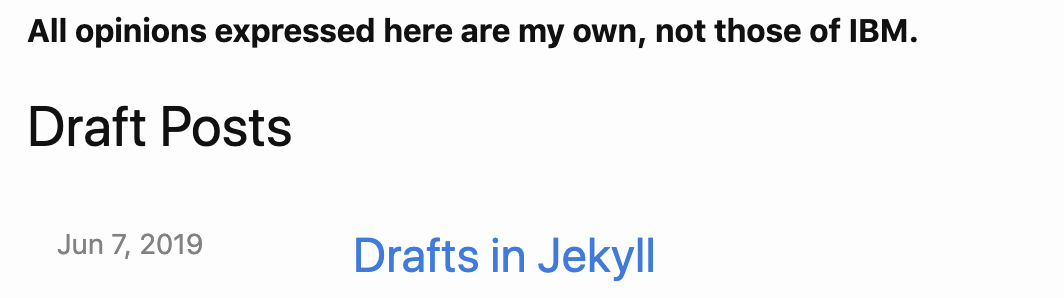
Like many people I write a load of blog posts that never will be published. This is because they don’t get finished or because my proof readers explain to me what I am writing is rubbish. One of the challenges I have head is how to share an article before it s published in a simple way. I have tried sharing the mark down but that doesn’t show the images. I have tried setting the date to the past so it is at the bottom of the list, however that does not hide the article.
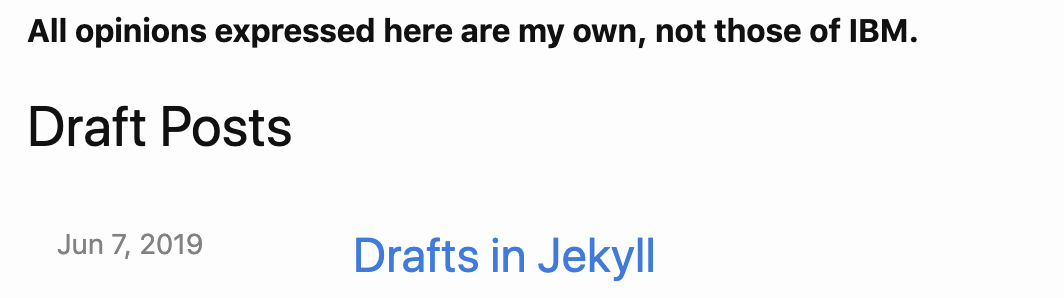
In the end I decided to play around with Jekyll to see what I could do. I do not mind the world having access to my drafts but i did not want them on my home page.
I modified the home.html file to include this line ` if post.draft != true ` and an endif below. Now if i set the drafts variable in the page header to true it wont appear on the home page. A sample header is below
---
layout: post
date: 2019-06-08 12:00:00
categories: Jekyll
title: 'Drafts in Jekyll'
draft: true
---
I then created a drafts.html page in layout that was copied from the home.html I was using. I modified the line I added to be if post.draft so that it only showed draft entries. I then created a drafts.md file in the root directory with the following content.
---
# Feel free to add content and custom Front Matter to this file.
# To modify the layout, see https://jekyllrb.com/docs/themes/#overriding-theme-defaults
layout: drafts
---
Now I can view all my draft content at https://chrisphillips-cminion.github.io/drafts and when I am ready to publish I just remove the draft: true from the header.
Feel free to poke around my source here.
Update: I have changed the path to drafts and updated it in this document. In addition I added a robots.txt file.



