API Connect - Harnessing the Canary
Canary deployments are a way to roll out changes to a service in a controlled manner, by gradually introducing the changes to a small group of users before rolling them out to the entire user base. API Connect can provide the functionality to different versions of a downstream service using a simple piece of gateway script.
Here’s how it works:
- A new version of the service with the changes you want to deploy is created.
- Deploy the new version of the service. The intention is to allow a smaller proportion of the traffic to be routed to this service.
- You then monitor the performance of the new version of the service in the canary group, to see if there are any issues or problems.
- If the new version of the service is performing well in the canary group, you gradually roll it out to a larger proportion of traffic.
- You continue to monitor the performance of the new version of the service in the rollout group, and if it’s still performing well, you roll it out to the entire user base.
- If there are any issues or problems with the new version of the service, you can quickly roll back to the previous version, minimising the impact on your users.
Here’s an example of how this might work in a real-world scenario:
Let’s say you’re a company that offers an online shopping service, and you want to deploy a new version of your website with some new features. You create a canary group of 10% of your users, and deploy the new version of the website to them. You monitor the performance of the new version, and see that it’s performing well. You then gradually roll it out to a rollout group of 20% of your users, and continue to monitor its performance. If everything looks good, you roll it out to the entire user base.
The benefits of canary deployments include:
- Reduced risk: By gradually rolling out changes to a small group of users before rolling them out to the entire user base, you can minimise the risk of introducing bugs or other issues that could impact your users.
- Faster feedback: By monitoring the performance of the new version of the service in the canary group, you can get feedback on its performance more quickly, and make any necessary adjustments before rolling it out
This can be achieved in API Connect with some custom GatewayScript.
This sample will use two policies and invoke and some gateway script.
Image
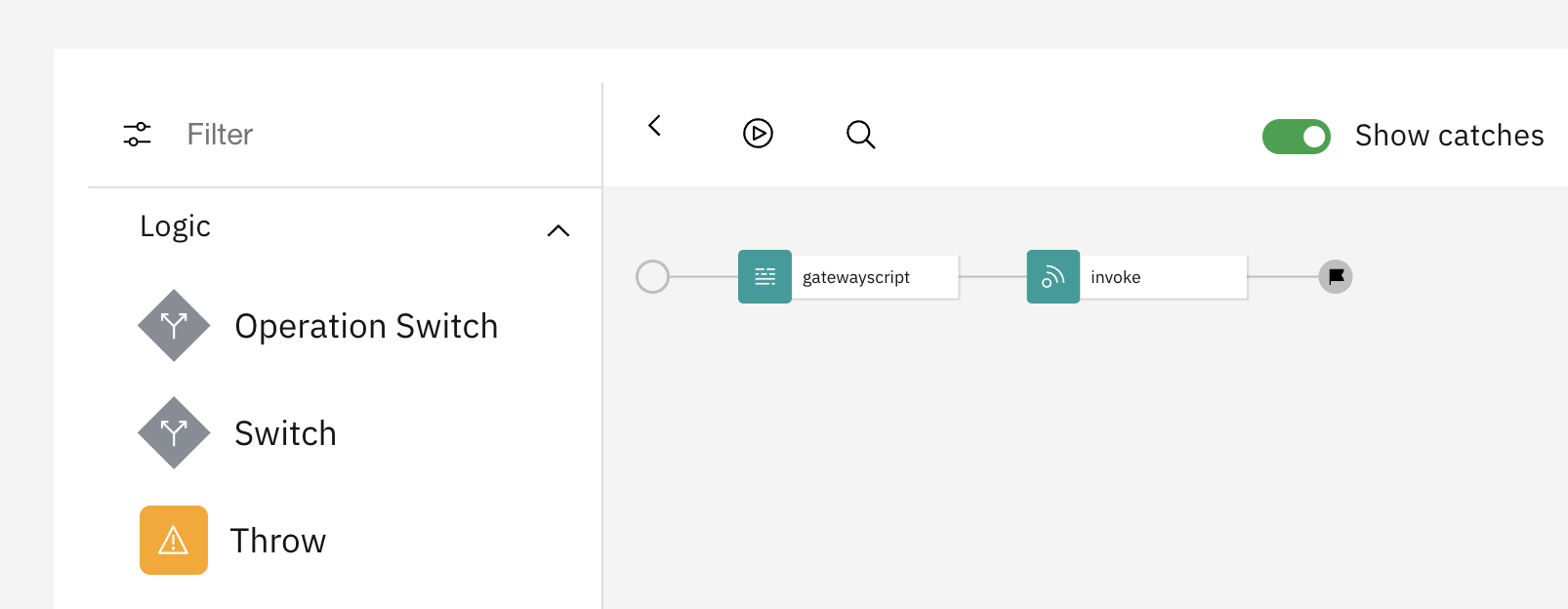
Sample gateway script
//Object where each attribute key is they weight and each value is the url that would be routed to,.
let map = {
10 : "https://httpbin.org/ip",
20 : "https://httpbin.org/status/418"
}
let total = 30;
const number = Math.floor(Math.random() * total) + 1;
let count = 0;
Object.keys(map).forEach((key) => {
let keyInt = parseInt(key);
if (count <= number && number <= (count+keyInt)) {
context.set('targeturl',map[key])
console.error('Debug message for Canary - ',map[key])
}
count = (count+keyInt);
})
When the gateway script is called it will generate a number between 0 and the total weighting. This is then used to select an appropriate URL and sets it to the context variable called targeturl.
In the invoke policy set the target-url parameter to $(targeturl)
Full API Yaml
swagger: '2.0'
info:
version: 1.0.0
title: Canary Test
x-ibm-name: canary-test
basePath: /canary-test
x-ibm-configuration:
cors:
enabled: true
gateway: datapower-api-gateway
type: rest
phase: realized
enforced: true
testable: true
assembly:
execute:
- gatewayscript:
version: 2.0.0
title: gatewayscript
source: |-
let map = {
10 : "https://httpbin.org/ip",
20 : "https://httpbin.org/status/418"
}
let total = 30;
const number = Math.floor(Math.random() * total) + 1;
let count = 0;
Object.keys(map).forEach((key) => {
let keyInt = parseInt(key);
if (count <= number && number <= (count+keyInt)) {
context.set('targeturl',map[key])
console.error('Debug message for Canary - ',map[key]);
}
count = (count+keyInt);
})
- invoke:
title: invoke
version: 2.0.0
verb: keep
target-url: $(targeturl)
follow-redirects: false
timeout: 60
parameter-control:
type: allowlist
values: []
header-control:
type: blocklist
values: []
inject-proxy-headers: true
persistent-connection: true
chunked-uploads: true
catch: []
activity-log:
enabled: true
success-content: activity
error-content: payload
paths:
/:
get:
responses:
'200':
description: success
schema:
type: string
consumes: []
produces: []
put:
responses:
'200':
description: success
schema:
type: string
consumes: []
produces: []
post:
responses:
'200':
description: success
schema:
type: string
consumes: []
produces: []
delete:
responses:
'200':
description: success
schema:
type: string
consumes: []
produces: []
head:
responses:
'200':
description: success
schema:
type: string
consumes: []
produces: []
patch:
responses:
'200':
description: success
schema:
type: string
consumes: []
produces: []
securityDefinitions:
clientID:
type: apiKey
in: header
name: X-IBM-Client-Id
schemes:
- https
Here is a sample of the log file from when the api was executed three times
20240319T143318.611Z [apiconnect][0x8580005c][gatewayscript-user][error] apigw(apiconnect): tid(26192)[request][172.30.104.134] gtid(a1ab7cdb65f9a22e00006650): Debug message for Canary - 'https://httpbin.org/status/418'
20240319T143319.430Z [apiconnect][0x88c00313][mgmt][notice] : tid(656): Successfully retrieved the data for probe ID '2712370395-Landlord-apiconnect-small-gw-0-e9638d7d-3d97-4007-9c00-db7caba186db'.
20240319T143406.644Z [apiconnect][0x8580005c][gatewayscript-user][error] apigw(apiconnect): tid(26464)[request][172.30.104.134] gtid(a1ab7cdb65f9a25e00006760): Debug message for Canary - 'https://httpbin.org/ip'
20240319T143406.644Z [apiconnect][0x8580005c][gatewayscript-user][error] apigw(apiconnect): tid(26464)[request][172.30.104.134] gtid(a1ab7cdb65f9a25e00006760): Debug message for Canary - 'https://httpbin.org/status/418'
20240319T143407.979Z [apiconnect][0x88c00313][mgmt][notice] : tid(656): Successfully retrieved the data for probe ID '2712370395-Landlord-apiconnect-small-gw-0-b4e872cd-b126-4351-82a7-db7caba1288b'.
Video



