Custom Policy with xslt
Recently I was asked to provide a sample custom policy for APIC that contained an XSLT.
The policy below is a very basic sample. The XSLT can be updated and parameters added.
policy: 1.0.0
info:
title: SampleXLST Custom Policy
name: sample-xslt-udp
version: 1.0.0
description: Example policy with an xslt policy
contact:
name: Chris Phillips
url: 'https://chrisphillips-cminion.github.io/'
email: chris.phillips@uk.ibm.com
attach:
- rest
- soap
gateways:
- datapower-api-gateway
assembly:
execute:
- xslt:
version: 2.1.0
title: xslt
input: false
serialize-output: true
source: |2-
<xsl:stylesheet version="1.0" xmlns:xsl="http://www.w3.org/1999/XSL/Transform">
<xsl:template match="/">
<Hello>World!</Hello>
</xsl:template>
</xsl:stylesheet>
Once this policy is created you need to zip up the yaml file and load it into APIC. This is loaded in via the UI by going to the Catalog(or space)->Settings->Gateway Serviecs->View Policies
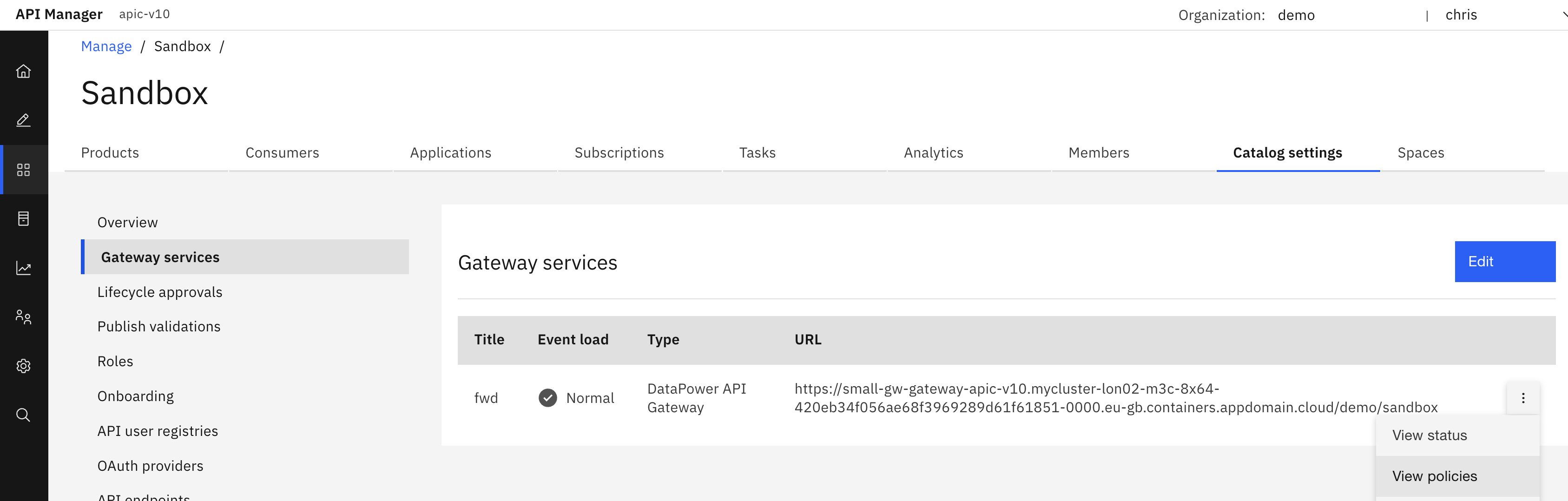
Click on Upload
Drag and Drop the zip file into the first field.
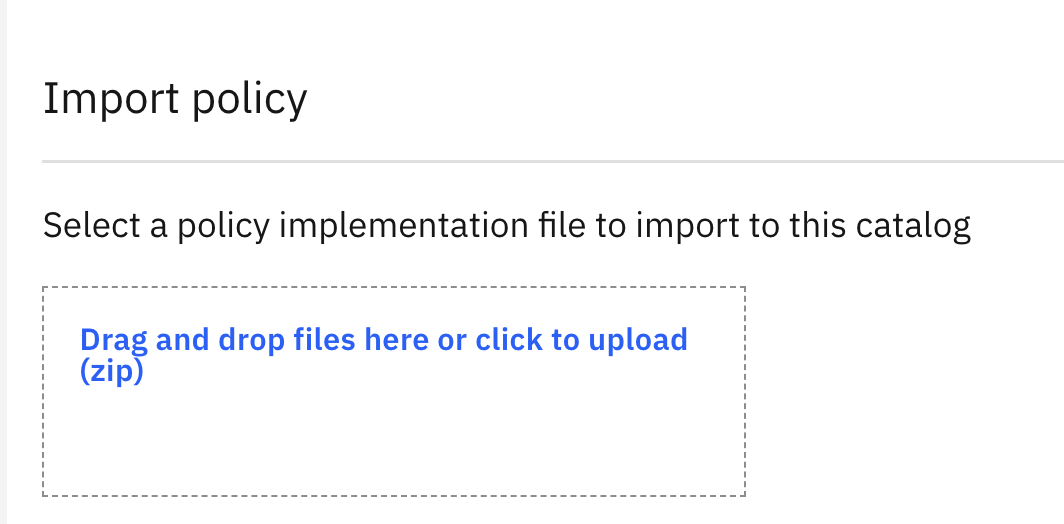
The policy will now be listed in the Policy List.

If you have added this to the sandbox catalog when you go to drafts you will see the custom policy on the canvas.
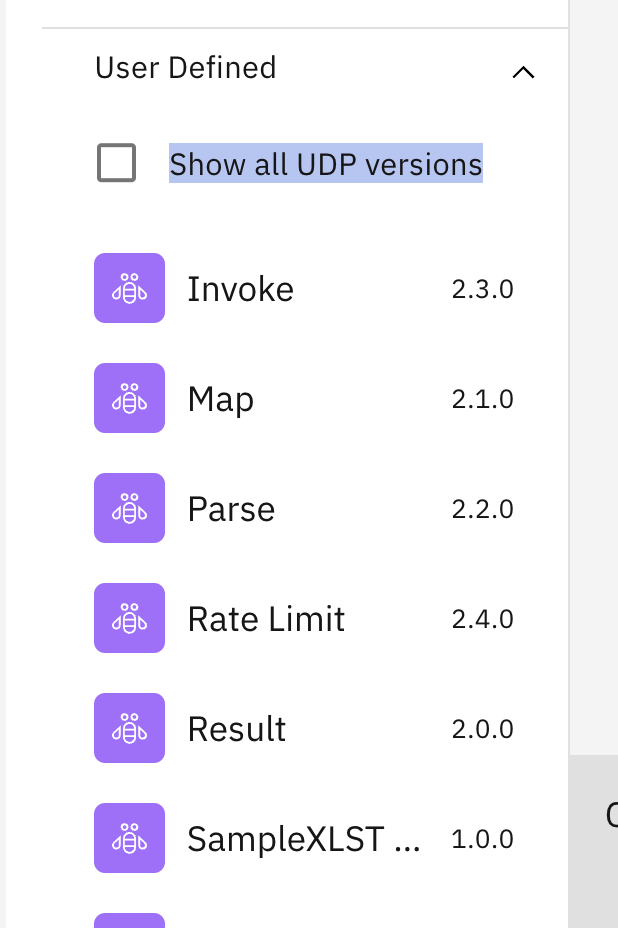
A video on how to do this with a different policy will be published soon.



