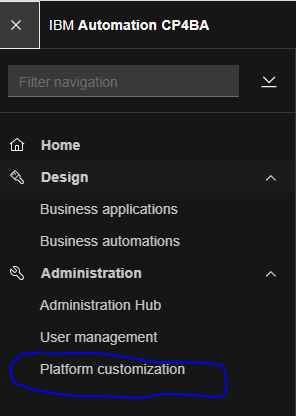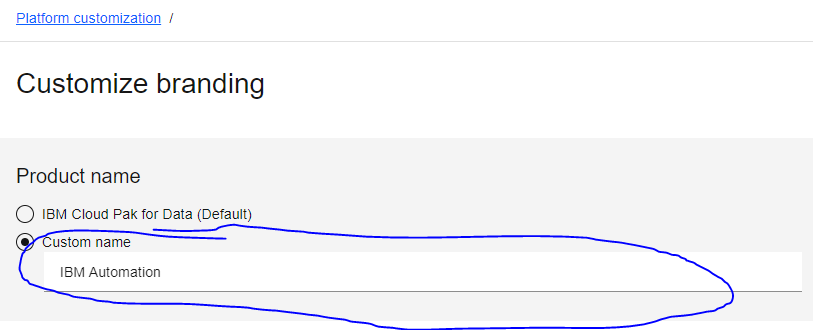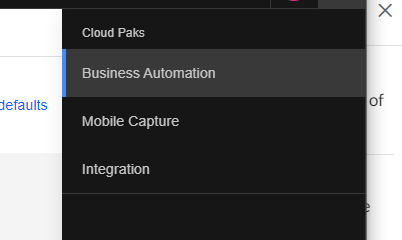Customising the names of the components in the CloudPak Switcher.
When installing IBM Cloud Packs 2021.x you get the option of having a dashboard for each namespace. This dashboard allows all CloudPaks in the same namespace to share a single pain of glass for various information.
However out of the box the switcher shows the Cloud Pak name and no other identifier. This is a challenge if for example you have installed Cloud Pak for Business Automation into multiple namespaces.
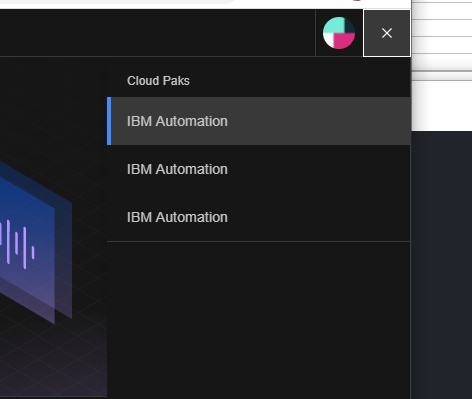
To change it follow these steps
- Log into the common UI
- Go into the
Platform customizationfor each entry.
- Click on Branding
- Set the product name. This will be displayed in the switcher. Please note at this time the name contain special characters.
The result is that you will have a menu like