Validating the Gateway Peering status
API Connect Gateways create a number of peering objeccts to ensure that everything is in sync between the cluster nodes.
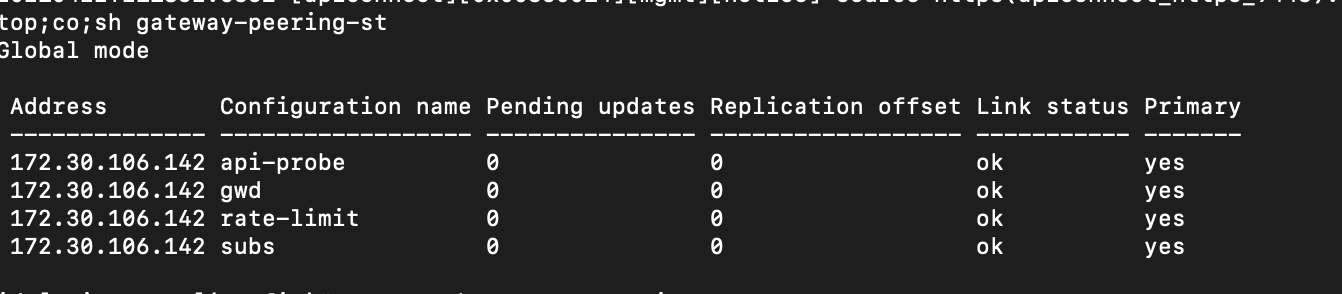
If you wish to validate the status in kubernetes attach to each gateway pod
oc attach -ti <gateway pod name> -n <namespace>
or
kubectl attach -ti <gateway pod name> -n <namespace>
You will be prompted to login with your datapower credentials. If no secret is set on the Gateway Cluster CR the username and password is admin and admin. If this does not work look to see if there is a secret ending with gw-admin
e.g.
NAME TYPE DATA AGE
minimum2-gw-admin Opaque 1 75m
To get the passsord from the secret the following command oc get secret minimum2-gw-admin -ojson | jq .data.password | sed -e s/\"//g | base64 -d
Then run the following command
top;config;show gateway-peering-status
This returns the follow entries for each peer member.
172.30.106.142 api-probe 0 0 ok yes
172.30.106.142 gwd 0 0 ok yes
172.30.106.142 rate-limit 0 0 ok yes
172.30.106.142 subs 0 0 ok yes



