API Connect Local Test Environment
API Connect Local Test Environment was releaed in beta in August 2019.
The purpose of the Local Test Environment is to allow developers to build and test APIs on their laptops without depending on a server instance.
The Components
LTE requires the API Connect Designer and Docker running locally on the laptop. Set the memory of docker to be at least 6GB.
NOTE: This requires the API Designer Desktop Application to be used. This can be downloaded from PassPort Advantage or from any API Manager
LTE requries a number of docker containers running together. Please note it does not require Kubernetes
Installing the Local Test environment
Download the binary from IBM Passport Advantage or IBM Fix Central. The video below will explain how to install the LTE components.
Connecting the API Connect Designer to LTE
- Load the API Connect Designer
- Select a directory to save the YAML files
- Connect to a new cloud server with the following credentials
- Server https://localhost:2000
- Log in with
- Username Shavon
- Password 7iron-hide
You can now create an API in the designer
Publishing an API to LTE
Once you have created an API click on the publication button in the header of the API Designer.
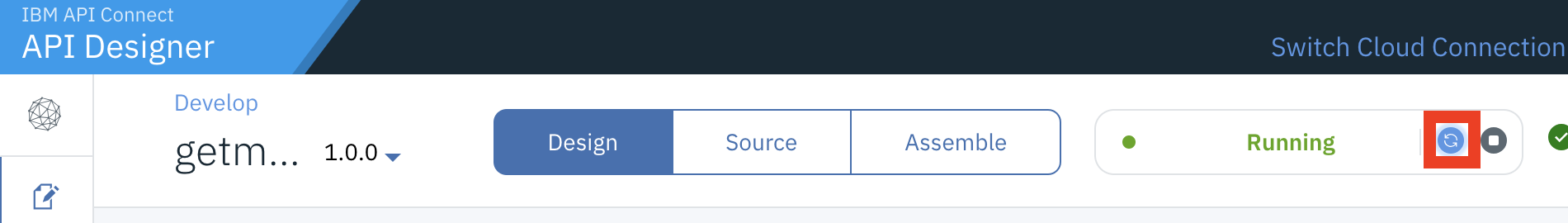
Testing an API
Go to a terminal window and run apic-lte status. This will return similar to the output below.
>>$ apic-lte status
Container Status
--------- ------
apic-lte-apim Up 4 days
apic-lte-datapower-gateway Not Running
apic-lte-datapower-api-gateway Up 4 days
apic-lte-db Up 4 days
apic-lte-juhu Up 4 days
apic-lte-lur Up 4 days
- Platform API url: https://localhost:2000
- Admin user: username=admin, password=7iron-hide
- 'localtest' org owner: username=shavon, password=7iron-hide
- 'localtest' org sandbox test app credentials client id: 5012407a4dfc0552d2808f86110c969d , client secret: 4801972213b8b28ebb4b7d7c3fcaaff9
- Datapower API Gateway API base url: https://localhost:9444/localtest/sandbox/
Here you can see the target context route of the endpoint, and the client ID and Secret if required.
You can invoke the API from any HTTP test tool, such as API Connect Test and Monitor, curl or Postman.



