Enabling API Connect Gateway Service Logs in DataPower
Thanks to Sara Hagger
DataPower is the gateway/runtime for API Connect. In order for API Connect to synchronise APIs with the Gateway it uses a new DataPower piece of function called the API Connect Gateway Service. When you deploy DataPower in Kubernetes with APIC UP a special log target is configured to store the API Connect Gateway Service logs. However on all other forms of DataPower this is needs to be enabled.
Viewing the log
If you follow the steps below or you are using DataPower by deployed by APICUP the log file will be available in logtemp:///gwd-log
Via the Cli
Log into the cli either directly via the console or ssh. Run the following commands, where the domain containing the API Connect Gateway Service is called apiconnect.
top; configure; switch apiconnect; logging target gwd-log
type file
format text
timestamp syslog
size 50000
local-file logtemp:///gwd-log
event apic-gw-service debug
exit
write memory
Via the Web UI
1 - Log into DataPower
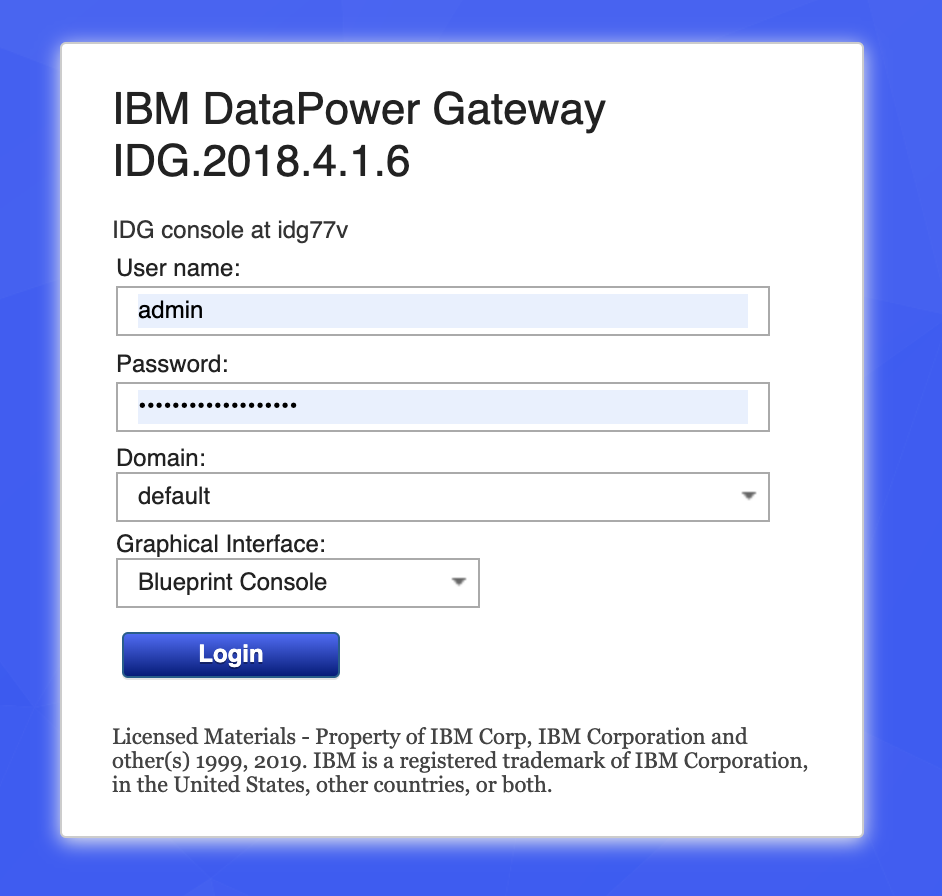
2 - Go to the domain with the API Connect Gateway Service
3 - Go to the log target
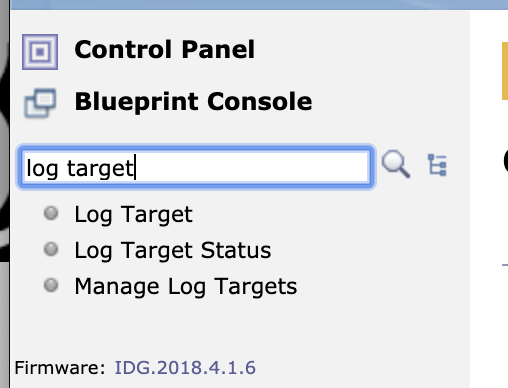
4 - Click Add
5 - Set the following properties
- Name
- File Name - logtemp:///gwd-log
- Log Size - 50000
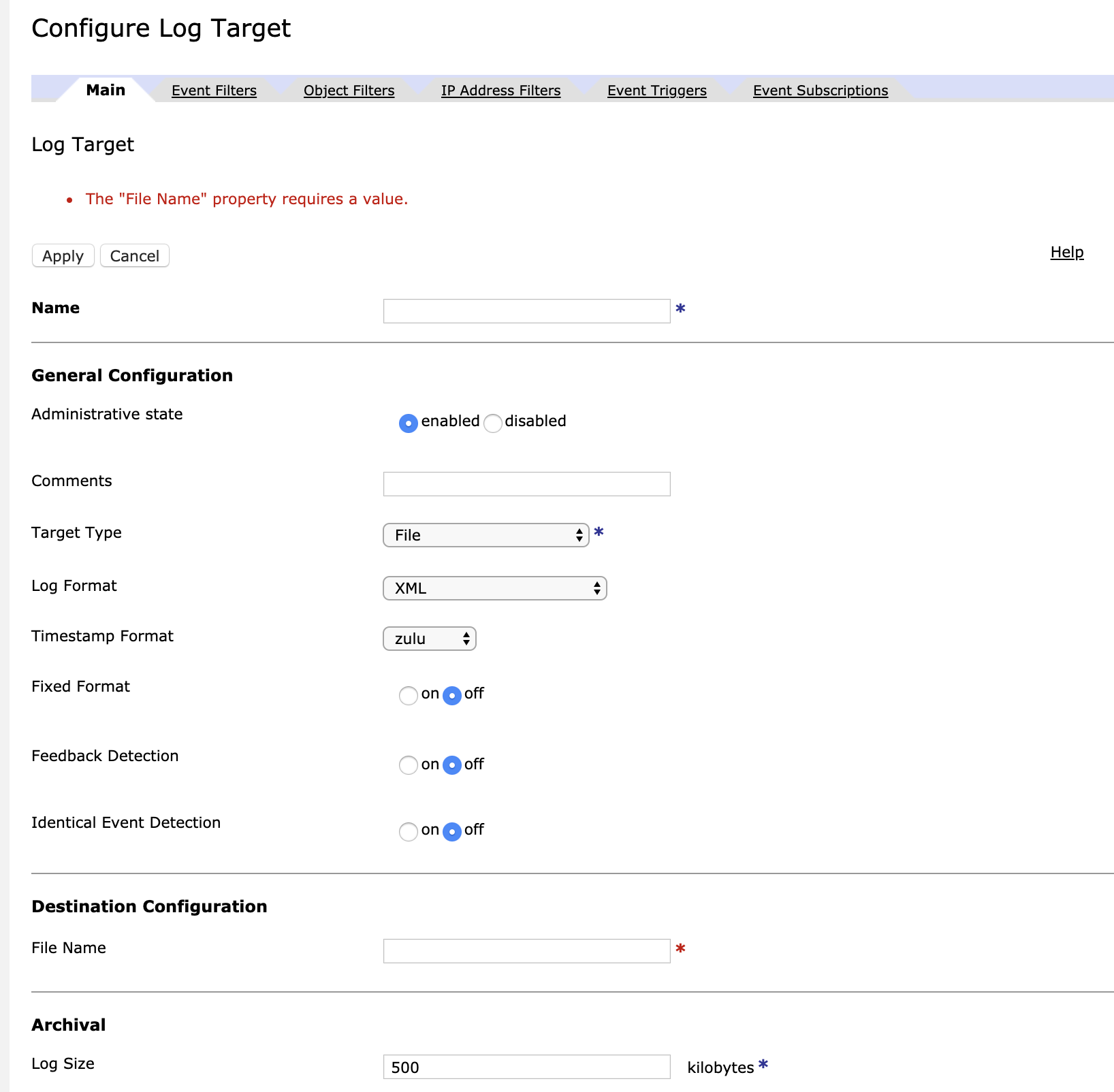
6 - Click on Event Subscription
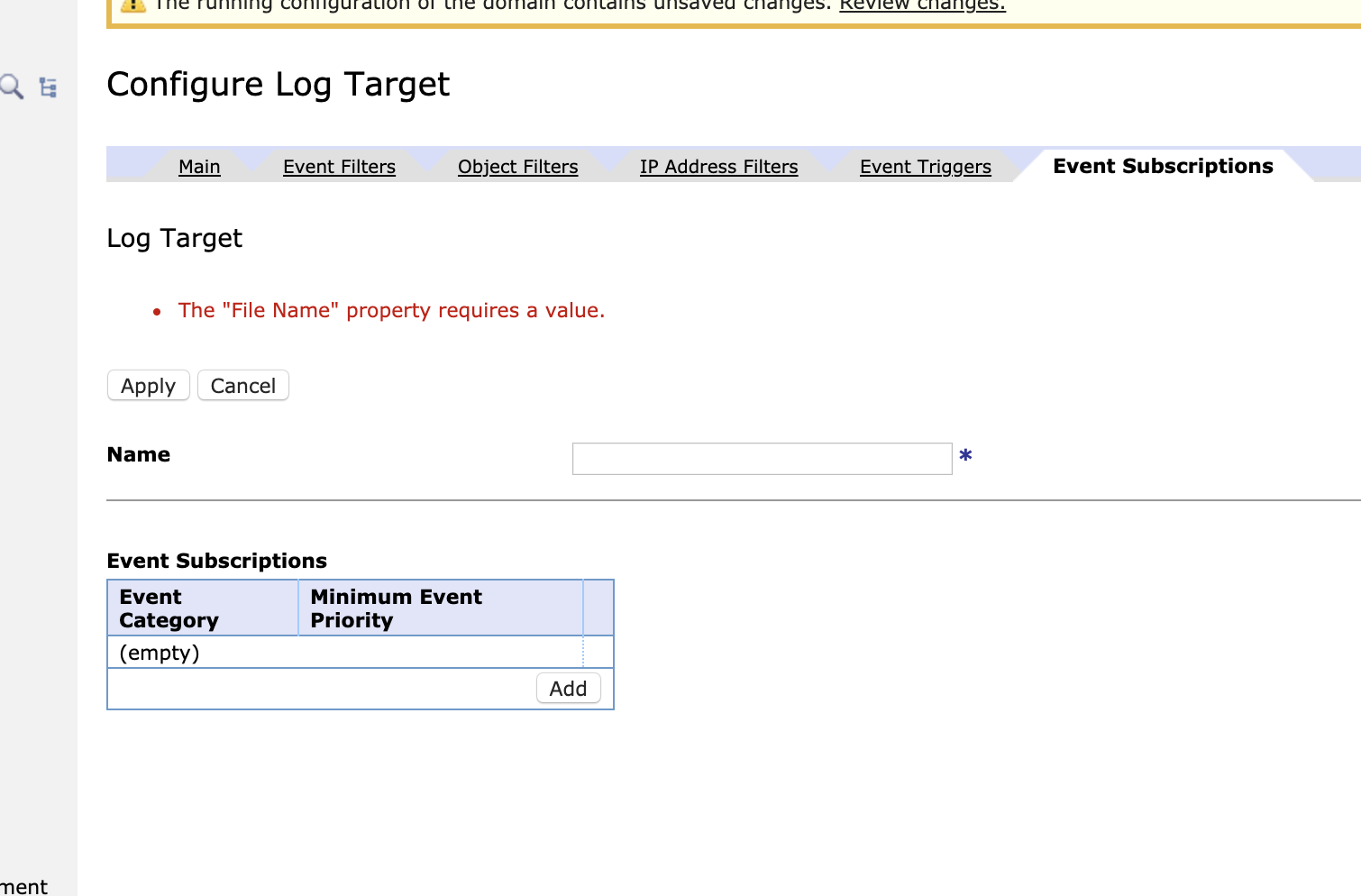
7 - Click on Add
8 - Select apic-gw-service with the debug level (feel free to change the level if need be )
9 - Press Done.
10 - Press Apply



