Quick Note --- Installing Ceph Common on Ubuntu Cosmic (18.10)
If you are doing a fresh install of ubuntu cosmic you may come across a package issue when install ceph-common.
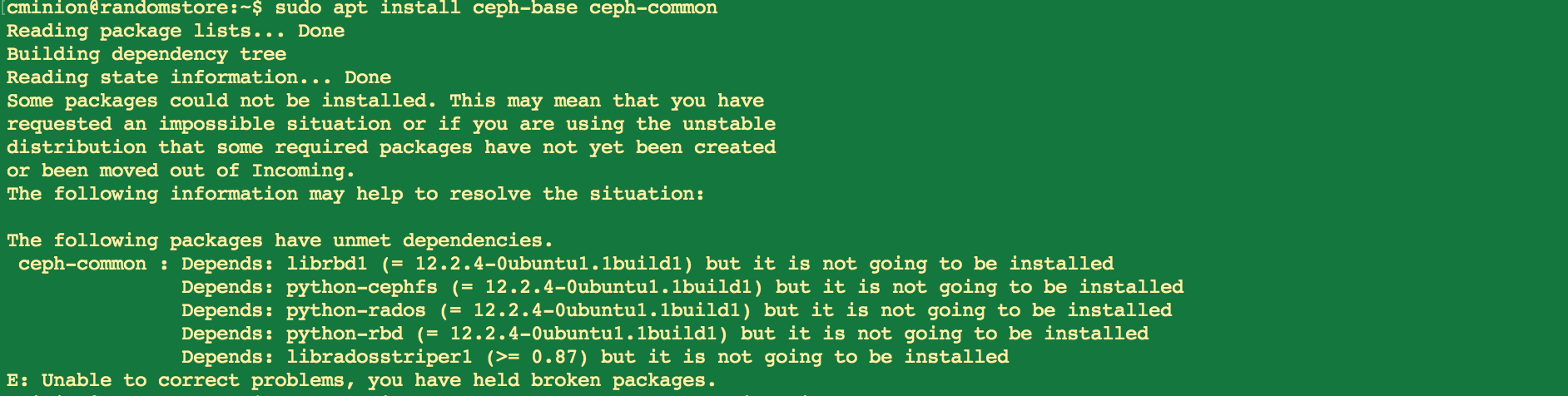
This is because there a few hard dependencies that are required and newer packages are proposed instead. I fixed it with the following command.
sudo apt install ceph-base ceph-common librbd1 librados2=12.2.4–0ubuntu1.1build1 python-cephfs libcephfs2=12.2.4–0ubuntu1.1build1
The full text of the error is below
Reading package lists... Done
Building dependency tree
Reading state information... Done
Some packages could not be installed. This may mean that you have
requested an impossible situation or if you are using the unstable
distribution that some required packages have not yet been created
or been moved out of Incoming.
The following information may help to resolve the situation:
The following packages have unmet dependencies.
ceph-common : Depends: librbd1 (= 12.2.4-0ubuntu1.1build1) but it is not going to be installed
Depends: python-cephfs (= 12.2.4-0ubuntu1.1build1) but it is not going to be installed
Depends: python-rados (= 12.2.4-0ubuntu1.1build1) but it is not going to be installed
Depends: python-rbd (= 12.2.4-0ubuntu1.1build1) but it is not going to be installed
Depends: libradosstriper1 (>= 0.87) but it is not going to be installed
E: Unable to correct problems, you have held broken packages.
By Chris Phillips on October 27, 2018.
Exported from Medium on April 6, 2019.



