API Connect 2018 CLI --- Login --- realm
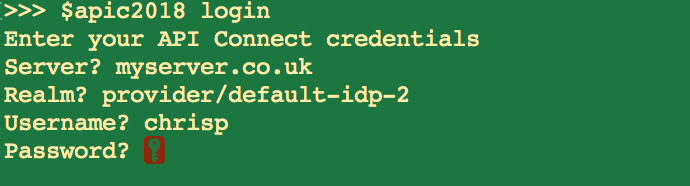
API Connect 2018 comes with a much better CLI then version v5. The interface is similar but its easier to install and much quicker to run.
However, one of the biggest stumbling blocks is that when you log in you need to specify a realm
TLDR: Use the following command
apic login -s <server> -u <username> -p <password> --realm provider/default-idp-2
Long Version
The realm tells the api manager whether you want to log into the
admin (Cloud Manager) or
provider (APIM Manager) and which user
registry to use.
To get a list of realms you can run the following command, you do not need to log in first.
apic realms -s <server> --scope [provder|admin]
Note: you need to specify if it is a provider or the admin you are trying to access
You can construct the realm string for the login command using
[provider|admin]/<realm>
By Chris Phillips on September 27, 2018.
Exported from Medium on April 6, 2019.



